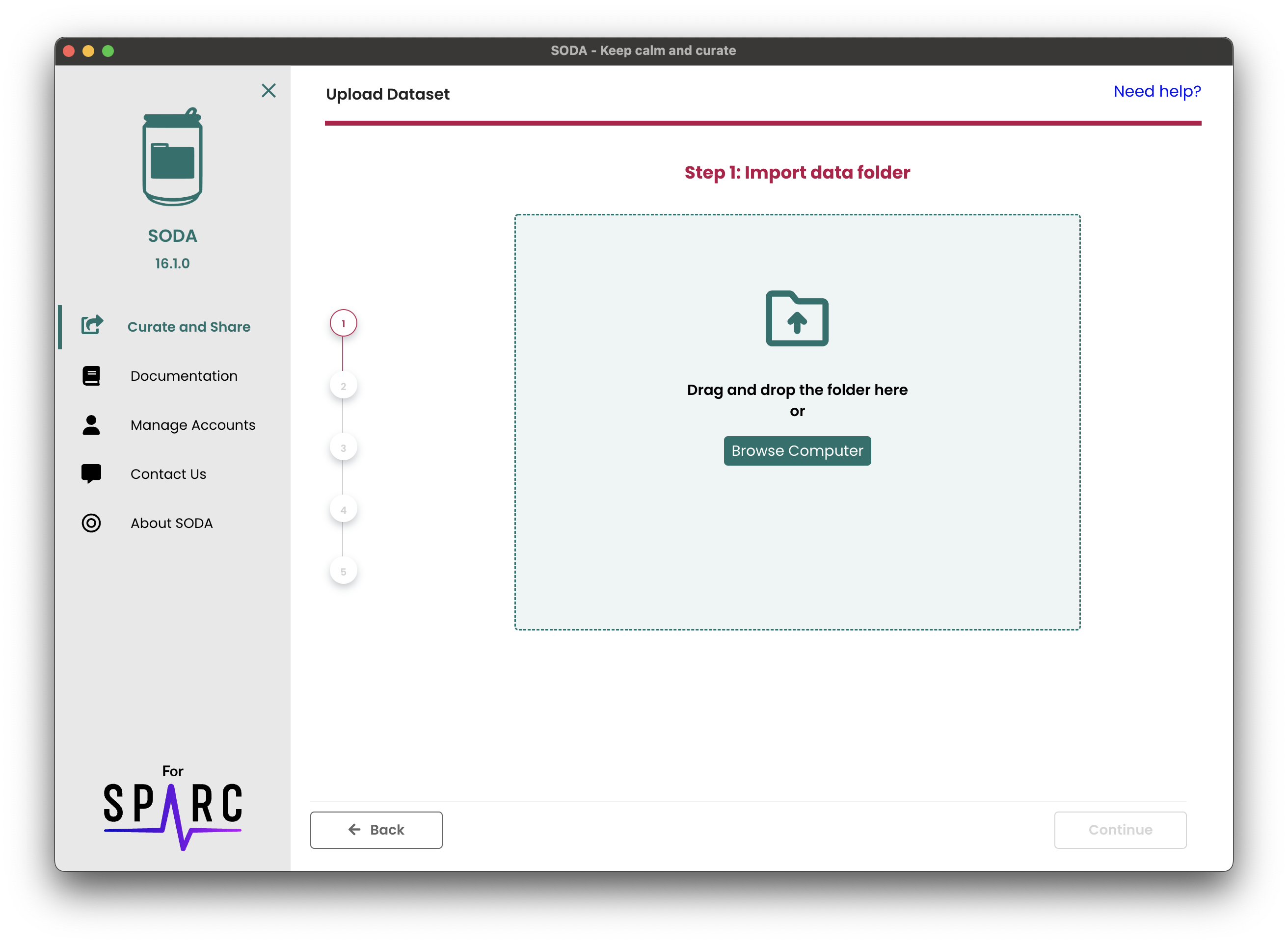Step 1 - Selecting your dataset
Select an already organized dataset to upload to Pennsieve. You can start by drag and droping the folder into the green container or by clicking the Browse Computer button to select the folder.
info
SODA will alert you of any problematic files or folders and recommend solutions.