Manage Accounts Page
Background
Users that want to upload to Pennsieve have to manage their Pennsieve account in SODA. This page, accessible from the side bar, will ease the process of managing your Pennsieve account.
info
It is possible for users to
manage their Pennsieve account information from the Prepare Dataset Step-by-Step or Upload Dataset features as well as from the Manage Accounts page.
How to
To access the Manage Accounts page, click on the Manage Accounts tab on the sidebar. Once accessed, you will be presented with a page that
looks like the one below:
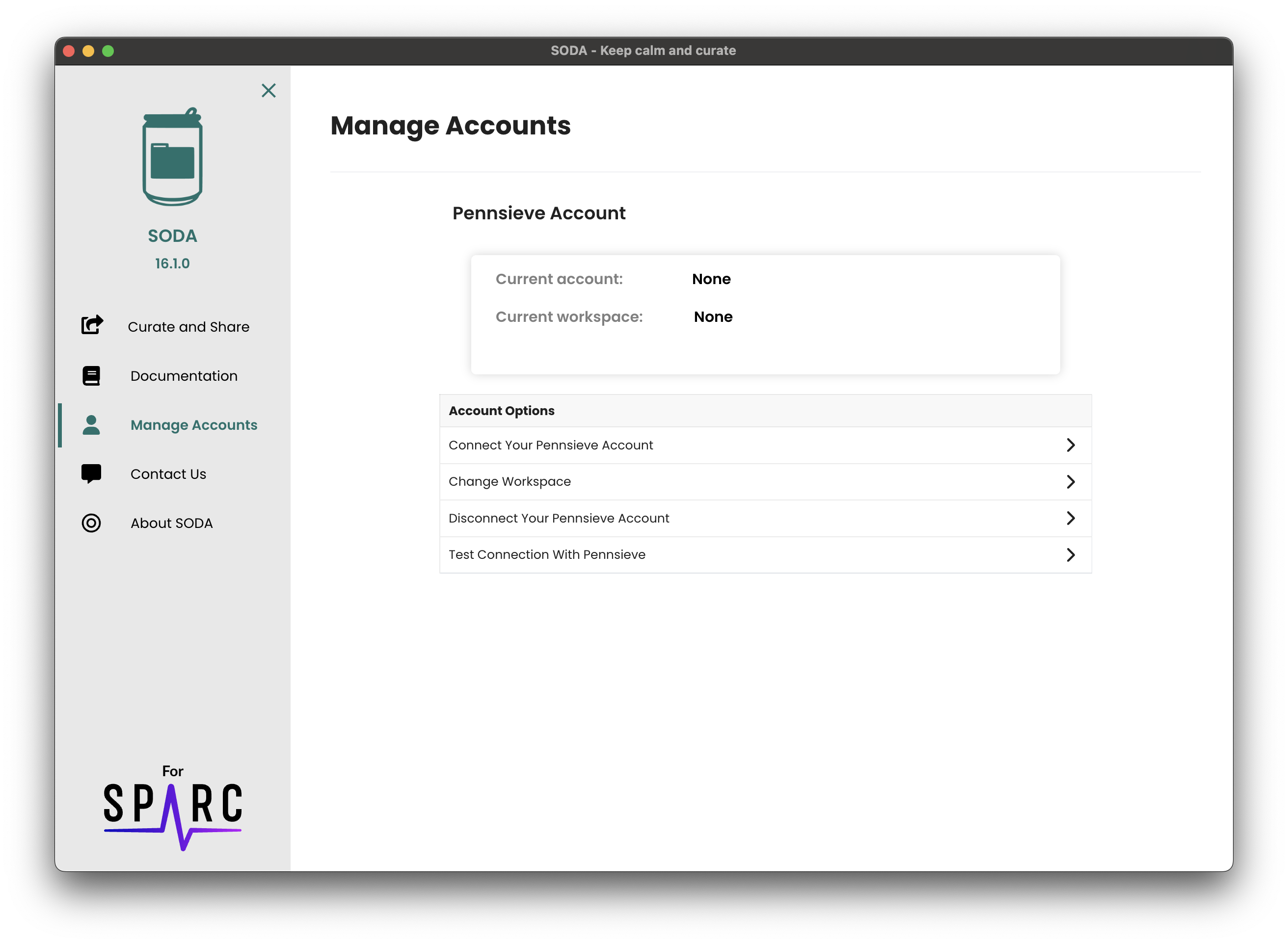
You can use the Account Options table to manage your Pennsieve account in the following ways:
- If you have not connected your Pennsieve account with SODA, or would like to connect a new account, click the
Connect Your Pennsieve Accountoption. - If you would like to disconnect your Pennsieve account, click the
Disconnect Your Pennsieve Accountoption. - If you would like to change the active workspace, click the
Change Workspacebutton. - If you would like to confirm that your connected Pennsieve account is valid, clck the
Test Connection With Pennsieveoption.